All Fall 2025 laptops are now overdue and must be returned to the Library.
Spring 2026 laptop checkout is now availible.
The LCC Library has laptops and calculators that can be checked out by current students.
Technology can be checked out and returned at the 2nd floor Help Zone during Library hours.
You must show your Star Card, driver's license, or other government issued ID to check out technology.
Laptops

HP Probooks contain commonly used software such as Microsoft Office and popular internet browsers. See a list of laptop software.
Lending Period
One semester or 2 hours with no renewals. Return semester laptops on the last day of finals or within 2 days after the semester ends.
Accessories
Checks out with power supply and bag.
Technical issues
Contact IT for technology help at lcc1@star.lcc.edu or 517-483-5221 or exchange the laptop (if possible) by visiting the 2nd floor Help Zone.
hold on my account
If you have a hold on your account related to laptops, call the Library Technology Lending Specialist at 517-483-1641.
Calculators
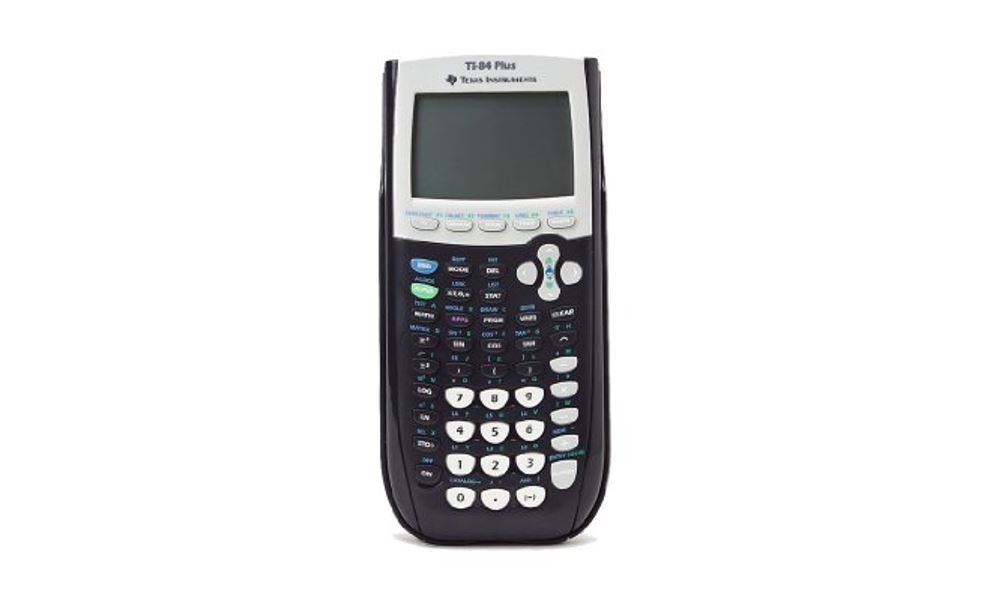
TI-83, TI-84 and scientific calculators available at the 2nd floor Help Zone. To check calculator availability please contact the Library Help Zone at 517-483-1038
Lending Periods
28 days, seven days, and two hours. Depending on availability.
Online Calculators
- GeoGebra Graphing Calculator
- Desmos Graphing Calculator
- Apple Store: Graphing calculator X84 by Incept.Mobis
Additional Resources
Adult Resource Center – Borrow a calculator for the semester. Send an email at adultrc@lcc.edu or call 517-483-1199.
Learning Commons – Visit the 1st floor of the Learning Commons to borrow a calculator for 2 hours for use in the space.
Questions
Library Help Zone
517-483-1038
Related Pages
Library and Learning Commons

Downtown Campus
Technology & Learning Center (TLC)
400 N. Capitol Ave.
Lansing, MI 48933
A StarCard is required to enter the TLC building.
Hours
Spaces
TLC Interactive Map
Campus Map
Library Website Feedback
Contact the Library
TLC Building - 2nd & 3rd Floor
517-483-1038
library@lcc.edu
Contact the Learning Commons
TLC Building - 1st and 2nd Floor
517-483-1206
learning-commons@lcc.edu
